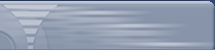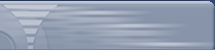| Windows
2000 Setup
Windows 2000
includes all of the necessary components for you to get
connected with Internet Techs.
These instructions can be used to
setup a new connection, or to ensure that your current
connection is configured properly.
If
you have any questions, please email support@internettechs.net
or call us at 405-386-1218.
Requirements:
- Windows 2000 must
be installed on your system.
- The Windows
installation CD.
- An account with Internet
Techs
- Your username and
password.
- The Internet Techs
dial-up number: 415-2700 or 600-0649
|
|
Setting
Up Your Modem:
If the
correct driver for your make and model of modem is
installed, you can skip this and go to the section Setting
Up Network and Dial-up Connections for Internet Explorer.
Windows 2000 will detect the modem attached to your computer
when Windows has started or when you plug in your modem and
turn it on. Either way, the Found New Hardware Wizard should
start. If it does not start, you can start it manually by
doing the following:
-
Double
click on "My Computer"
-
Double
click on Control Panel
-
Double
click on the Phone and Modem Options icon
-
Go to
the Modems tab If there is a driver already installed,
make sure the displayed driver is correct for your
modem. If a Standard Modem is installed please note this
is a generic modem driver which may cause dropouts or
unable to connect error messages; To change the driver:
-
Select
the modem(s)
-
Click
Remove
-
Click
Add
-
A
window should appear called the Add/Remove Hardware
Wizard. If you have Windows 2000 drivers for your modem
either on CD/disk or have downloaded them off the
internet, it is best to select the "Don't detect my
modem; I will select it from a list." Otherwise
leave this unchecked and click Next. If you checked
'select from list' you'll be prompted with a
manufacturers and models list of modems. Click on Have
disk and specify the location your CD/disk, then select
the appropriate driver. Click Next, highlight the
correct COM Port for your modem, click Next and then
click Finish.
Setting
up Network and Dial Up Connections:
-
Double
click on "My Computer"
-
Double
click on Control Panel
-
Double
click on Network and Dial-up connections
-
Double
click on Make New Connection If this is the first time
you have configured Windows 2000 to dial a connection
for you, a location information window will appear. Put
in the correct country and area code information and
then select OK. Click OK again in the Phone and Modem
Options window.
-
The
Network Connection Wizard Should now start:
-
Select
"Dial-up to the Internet" and select Next
-
Select
"I want to set up my internet connection manually,
or want to connect through a local area network
(LAN)" and select Next
-
Choose
modem, ensure that the correct modem has been selected
and click Next.
-
Select
"I want to connect through a phone line and a
modem," select Next
-
Type
4152700 in the Telephone Number field, make sure that
the "Use area code and dialing rules" is not
checked and select Next
-
Type
in your INTERNETTECHS user name and password in
the appropriate field, click Next
-
Type
in what you would like to call the connection that has
just been configured, for exmaple: "Internet
Techs" and select Next
-
Congratulations!
You're ready to connect to Internet Techs using
Windows 2000!
|